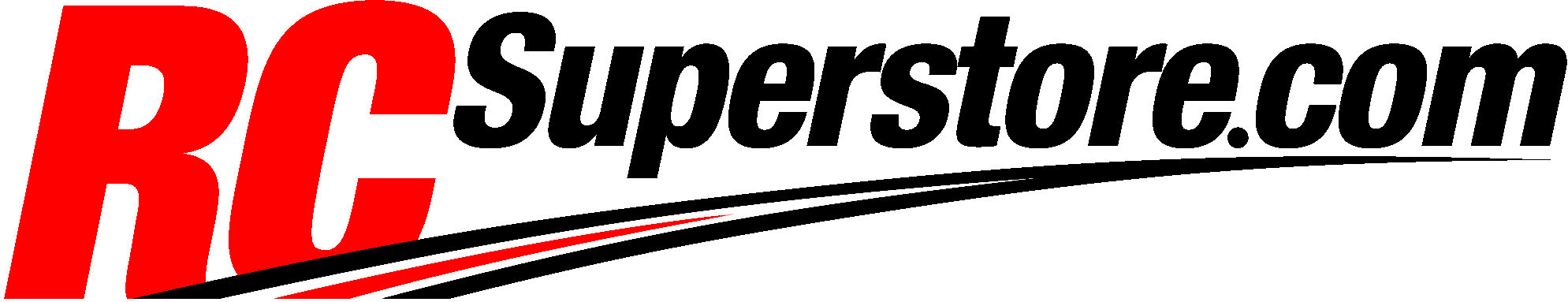- REVIEWS
- QUESTIONS


This is the Hangar 9 Digital Sealing Iron with Stand and Sock
Features
Overview
- Use of the sock is optional, though recommended. The sock will help prevent marking and potential creasing of the underlying airplane structure.
- After installing the sock, place the iron on the included stand, then place it on a heat resistant surface. Connect the iron to an appropriate AC wall outlet. Press the ON/OFF button to power the iron on. Adjust the temperature to the desired level with the temperature adjustment buttons.
- Holding both the ON/OFF and C/F button for approximately three seconds will change the temperature display mode between Celsius and Fahrenheit.
- Set the iron to the temperature recommended for the covering material being used. Once the iron reaches the set temperature, it’s ready for use. You may find it helpful to test a scrap piece of covering to ensure the temperature setting is appropriate for the task being performed. Often tacking the shrinking are performed at different temperatures.