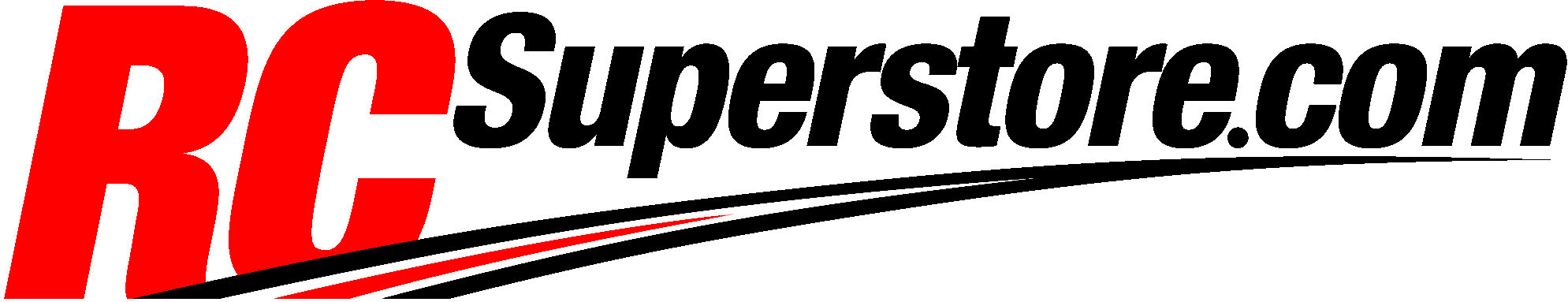Traxxas FAQ
Radio-controlled vehicles from Traxxas RC are some of the most popular in the industry. They produce RC cars, trucks, and boats that inspire endless hours of excitement for kids, adults, and RC racers alike.
Better still, they boast a reputation for offering products with exceptional power, durability, and ease-of-use. However, as their product catalog and customer base expands, there grows an increasing number of RC hobbyists who could benefit from a centralized resource for a diverse variety of frequently asked questions.
Fortunately, at RC Superstore, we have a passion for all things Traxxas RC! If you own one of their RC vehicles or accessories, and you need help with it, then this is the place for you.
Frequently Asked Questions: Traxxas RC FAQ
Remote-controlled vehicles are a great hobby for all people, regardless of age or experience level. Whether you’re interested in racing, bashing, or just having fun with your grandkids, there is an RC vehicle out there that will fit your needs!
Whether you’re new to the world or a seasoned veteran who wants to freshen up on your knowledge, then RC Superstore is the place for you. Whatever the reason for your interest in radio-controlled cars, trucks, and RC boats by Traxxas, we’ve compiled some useful information that’s handy as a quick reference.
Are Traxxas RC Vehicles Waterproof?
Most Traxxas RC models are safe for use in water as long as they have a waterproof receiver, such as the Traxxas TQi 2.4 GHz radio system. Of course, vehicles should not remain submerged for long periods of time, but plowing through puddles and recreational driving in light rain should be much safer for vehicles with this receiver.
How to Reset the Traxxas Receiver
To restore your Traxxas receiver to factory default settings, follow 8 simple steps. Before initiating the Master Endpoint Reset (MER), however, remember to set all transmitter trim levels to 0.
8 Steps for Completing Traxxas TQi Master Endpoint Reset (MER)
- Holding the Set buttons and the Menu button (the “top two buttons”), power on the transmitter;
- Release the top two buttons and the Red/Green Status LED will blink red;
- As the Status LED blinks red, press and hold the top two buttons until the Status LED blinks green;
- Looking at the transmitter, turn the Steering Wheel all the way to the left and click the Set button;
- The blinking of the Status LED will accelerate momentarily;
- Turn the Steering Wheel all the way to the right and click the Set button;
- The Status LED will blink red;
- Pull the Throttle Trigger to “full throttle” and click the Set button;
- Push the Throttle Trigger to “full brake” and click the Set button;
- When the Status LED turns green, power off the transmitter and power it back on when you’re ready to use it.
What Bodies Fit Traxxas Slash?
The Traxxas Slash can fit an abundance of diverse bodies. Popular bodies include drag-style 1967 Chevy C10 RC trucks, the 1966 Ford F-100, and even the 2017 Ford Raptor.
In fact, a custom VW Baja Bug body was designed by RC Superstore for the lucky winner of our RC Giveaway #8. Officially licensed by Volkswagen, the design was developed for the Traxxas Slash chassis, and featured a simulated rear engine to mimic the recognizable VW stock motor.
Where is the Traxxas Model Number?
The Traxxas RC model number is located on the Data Plate of the Traxxas RC vehicle. Data Plates are typically located on the bottom, side, or back of the vehicle. You can use this number to identify your Traxxas RC model when ordering replacement parts.
If you have more questions about Traxxas RC, then reach out to our team today.
How long is the Traxxas warranty?
The standard Traxxas warranty against manufacturing defects for electronics is 30 days from the purchase date. All other warranty services will be estimated on an individual basis.
Individual extended warranties beyond the standard 30-day warranty can be purchased. Extended service plans offered by Traxxas include electronic speed controls, transmitters, receivers, servos and battery chargers.
Items like brushed motors and mechanical speed controls aren’t covered. Other mechanical repairs are given estimates separately by Traxxas. Contact us here at RC Superstore for any warranty questions!
What Does VXL Mean?
A Traxxas VXL label means that a particular RC car has a brushless motor system. The Velineon™ brushless system makes for a faster, waterproof product.
Don’t get caught up in a common source of confusion! It’s important to check labels carefully beyond just the name of the car that you’re looking for because some models come in both VXL and non-VXL versions.
How to Make My Traxxas RC Car Faster?
There are several ways to optimize performance on Traxxas RC cars. Here’s a look at some recommended ways to rev up your experience and get more velocity out of your RC:
- For any vehicle with a 12-turn motor, add a Velineon™ brushless system consisting of a new brushless motor with VXL-3s Electronic Speed Control.
- Upgrade your batteries to enjoy greater speeds, while still reducing overall weight, by going with two-cell (7.4V) or three-cell (11.1V) LiPo options.
- Adjust the gear ratio of your pinion and spur gears. More teeth on the pinion gear will generally equal greater speed. A smaller spur gear gets you to a higher top speed. A larger spur gear equals faster acceleration with the trade-off of a reduced top speed.
- Change your tires to correspond with the driving surface you use most frequently. Keep in mind that bigger is usually better when it comes to tires. However, larger tires do add weight. Tires with full spikes are best for muddy areas and wet, slick fields. Mini pins are excellent for densely carpeted areas. The best all-around pick for getting a superstar grip is a tire with mini spikes.
How to Reverse Traxxas Steering?
Traxxas channel reversals will reverse the direction of your corresponding servo. As a result, this should only be done as a corrective measure if a channel’s direction has accidentally been reset.
Please Note: Never reverse steering directions unnecessarily. Here’s a look at the steering reversal procedure for a Traxxas vehicle:
- 1. Power up your transmitter.
- 2. Hold down the “SET” button on your transmitter for two full seconds. You will know that you have done this successfully when the LED light flashes green.
- 3. Turn and hold your steering wheel to the complete left or right position. Either choice will work.
- 4. While holding the steering wheel in place, reverse the channel by pressing the SET button.
- 5. Your channel has been successfully reversed. Confirm that the servo operation is correct before running your RC car.